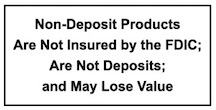Online Banking
MCSB’s Business Online Banking allows you to access your account from anywhere you have an internet connection. 24 hours a day, 7 days a week. Monitor your transactions, transfer funds between your linked accounts, and pay bills with our Bill Pay service. Enjoy the convenience of Online Banking today!
With Business Online Banking you can set up users within your business with specific roles as to what they can see and tasks they can perform in Online Banking. Business Online Banking is your portal to many cash management services, such as remote deposit, positive pay and ACH services! They are ala carte services that can be added to your online banking profile at any time.
Visit a local branch office to complete an application! If you’d like to talk to someone about these services, please reach out via our contact form.
eStatements
At Mercer County State Bank, we are committed to providing you the most advanced electronic services available. Selecting eStatements is a great way to receive, view, save and print your bank statements without waiting for a paper statement to arrive each month in your mail. This is currently available for deposit accounts.
This free, safe and convenient way to receive all your deposit account statements without waiting to receive them in the mail is fast and easy!
- Secure – eStatements are encrypted and are password protected
- Fast – You’ll receive your eStatement within 24 hours of when it is produced.
- Convenient – You can view, print or download your eStatement to your computer.
- Free – There is no cost to enroll in the eStatement service.
To enroll in eStatements, simply say yes to this option when your local branch office is completing your application!
Receiving your eStatements
Once your eStatement is produced, you will receive an email notifying you that it’s now ready for viewing at your convenience. To view your eStatement follow these simple steps:
- Log in to Online Banking using your Access ID and Password
- Click on the ACCOUNTS Tab and the applicable Checking Account
- Click on the DOCUMENTS tab
- Select the appropriate options from the Document Search menu and click Submit
- Click on the current month’s statement