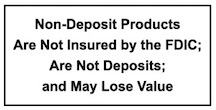Debit Mastercard
 |
A Debit MasterCard functions like an “electronic check”. You can use the card as a regular ATM card or use at any MasterCard merchant location to make purchases. It is accepted anywhere you see the MasterCard logo.
Mastercard SecureCode
MasterCard SecureCode is an online security service to guard you against unauthorized use of your MasterCard card while shopping online at participating merchants. There is no need to get a new card, no software to download, no cost, and no hassles… just added security. Once enrolled in this service, you’ll have added confidence knowing that MasterCard SecureCode performs an extra authentication step to protect your account from unauthorized users online.
MCSB CardHub
Card Hub features advanced card management tools. You can track your spending, turn your card off and on, and more! Check it out in the mobile app today in the “Cards” section.
Mobile Wallet
Connect your Mercer County State Bank credit or debit card to pay with your mobile phone wherever Apple Pay or Google Pay are accepted.
Simple Setup Instructions
Apple Pay
- Go to Settings
- Open Wallet & Apple Pay and then select “Add Credit or Debit Card”
- Use your device’s camera to input your card information or enter it manually
- For more information and a list of compatible devices, visit Apple’s website
Google Pay
- Download the Google Pay app in the Google Play store on your Android device
- Open the Google Pay app and follow the setup instructions
- If you have another payment app on your phone: make Google Pay the default payment app for easy access
- For more information visit Google’s website