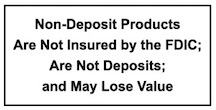Online Banking
 |
Enjoy the easiest, most convenient banking possible! MCSB’s free “real time “Online Banking allows you to access your account from anywhere you have an internet connection. 24 hours a day, 7 days a week. Monitor your transactions, transfer funds between your linked accounts, and pay bills with our free Bill Pay service. Enjoy the convenience of Online Banking today!
To enroll, simply click on the green “Online Banking” button on the top right-hand side of this page and then “Enroll”.
If you have forgotten your Online Banking password click on the green “Online Banking” button on the top right-hand side of this page and then “Forgot Password?”
eStatements

At Mercer County State Bank, we are committed to providing you the most advanced electronic services available. Selecting eStatements is a great way to receive, view, save and print your bank statements without waiting for a paper statement to arrive each month in your mail. This is currently available for deposit accounts.
This free, safe and convenient way to receive all your deposit account statements without waiting to receive them in the mail is fast and easy!
- Secure – eStatements are encrypted and are password protected
- Fast – You’ll receive your eStatement within 24 hours of when it is produced.
- Convenient – You can view, print or download your eStatement to your computer.
- Free – There is no cost to enroll in the eStatement service.
Enrollment is Easy!
You can use your existing Online Banking to enroll.
- Just log into Online Banking and an automatic link will direct you to the easy-to-follow enrollment page (Only the primary accountholder may initiate the enrollment process).
- Indicate the accounts you’d like to enroll (Checking and Savings Statements are available at this time, but if you have been receiving a combined multiple accounts statement, you will receive this same combined eStatement).
- Next, confirm your email address, view the Electronic Statement Disclosure and then click “Accept”. You will receive an enrollment confirmation by email.
- Welcome to eStatements! It’s that Easy!
Receiving your eStatements
Once your eStatement is produced, you will receive an email notifying you that it’s now ready for viewing at your convenience. To view your eStatement follow these simple steps:
- Log in to Online Banking using your Access ID and Password
- Click on the ACCOUNTS Tab and the applicable Checking Account
- Click on the DOCUMENTS tab
- Select the appropriate options from the Document Search menu and click Submit
- Click on the current month’s statement